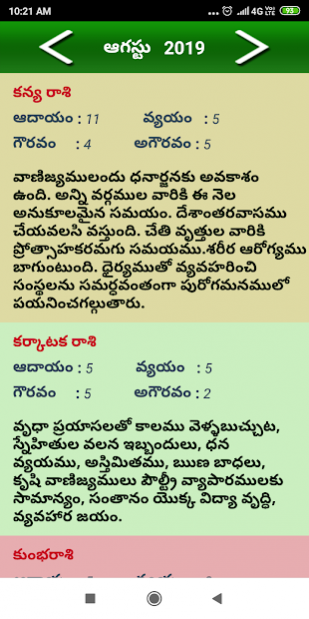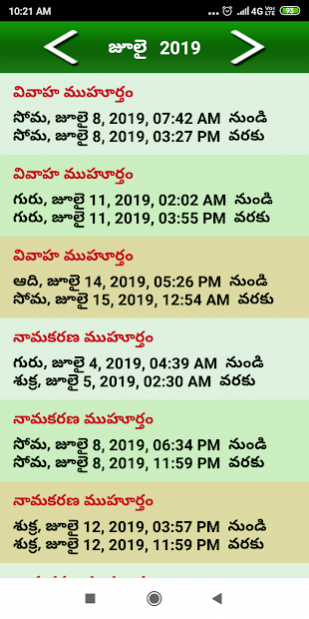Telugu Panchangam Calendar 1.01
Free Version
Publisher Description
This is a new generation application designed for millions of people to get all latest updates through their smart mobile any time and from any where.
- More Categories -
- Telugu Panchangam
- Telugu Festivals
- Telugu rasi Phalalu
- Telugu muhurthalu
- Telugu Horoscope
Following details are covered in the app.
Telugu Samvatsaram
Ayanam
Masam (Month)
Kalam
Varam
Paksham
Thithi
Nakshatram
Yogam
Karanam
Varjyam
Amrutakalam
Durmuhurtham
Rahukalam
Gulikakalam
Yamagandam
Suryodayam (Sunrise)
Suryasthamayam (Sunset)
Chandrodayam (Moonrise)
Chandasthamayam (Moonset)
Surya Raasi
Chandra Rassi
Good time and not good time and important festivals are also included.
Any day in the year 2018 and 2019 can be selected.
About Telugu Panchangam Calendar
Telugu Panchangam Calendar is a free app for Android published in the Reference Tools list of apps, part of Education.
The company that develops Telugu Panchangam Calendar is MVLTR. The latest version released by its developer is 1.01.
To install Telugu Panchangam Calendar on your Android device, just click the green Continue To App button above to start the installation process. The app is listed on our website since 2019-10-29 and was downloaded 2 times. We have already checked if the download link is safe, however for your own protection we recommend that you scan the downloaded app with your antivirus. Your antivirus may detect the Telugu Panchangam Calendar as malware as malware if the download link to com.mvltr.telugupanchangamcalendar is broken.
How to install Telugu Panchangam Calendar on your Android device:
- Click on the Continue To App button on our website. This will redirect you to Google Play.
- Once the Telugu Panchangam Calendar is shown in the Google Play listing of your Android device, you can start its download and installation. Tap on the Install button located below the search bar and to the right of the app icon.
- A pop-up window with the permissions required by Telugu Panchangam Calendar will be shown. Click on Accept to continue the process.
- Telugu Panchangam Calendar will be downloaded onto your device, displaying a progress. Once the download completes, the installation will start and you'll get a notification after the installation is finished.